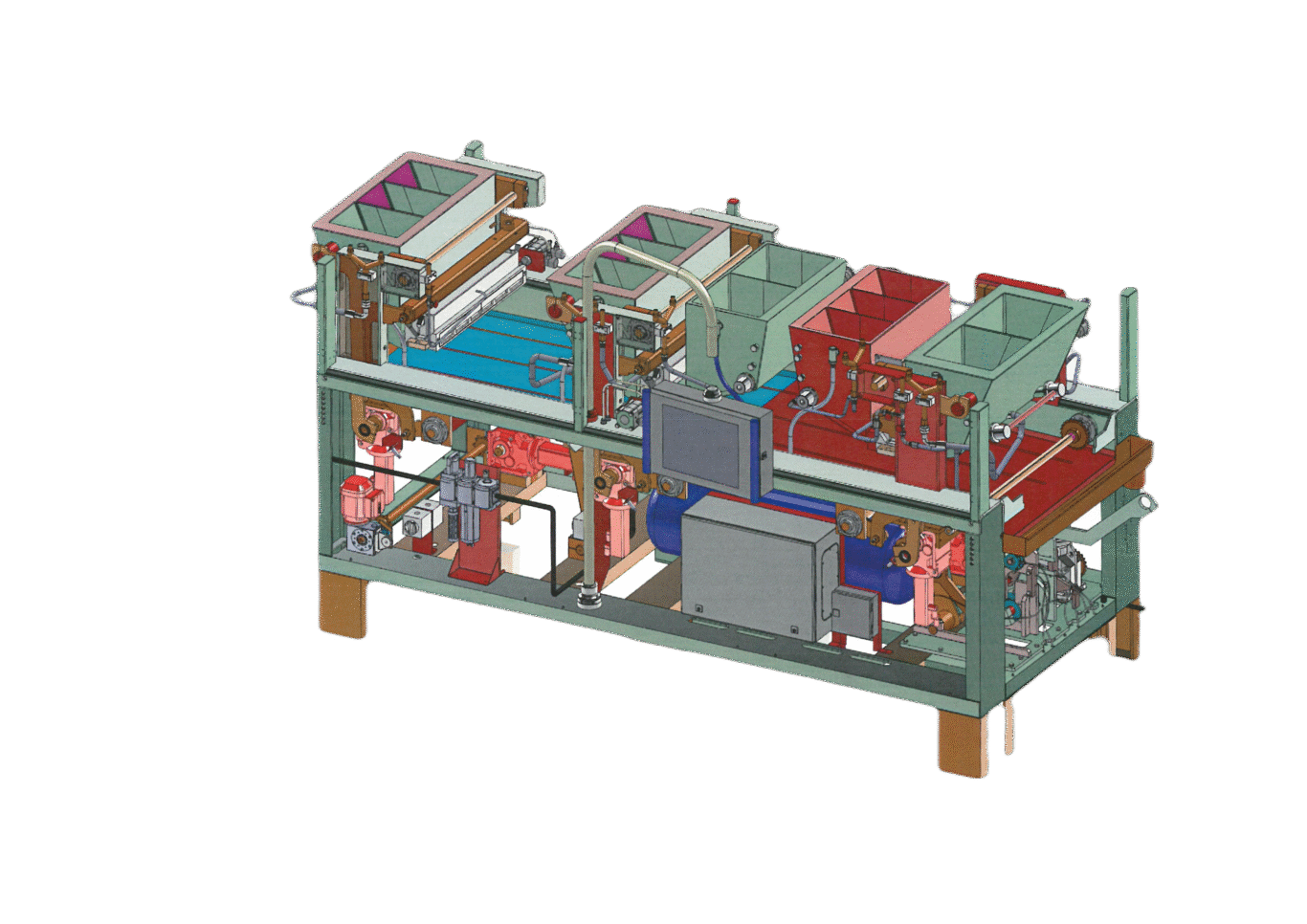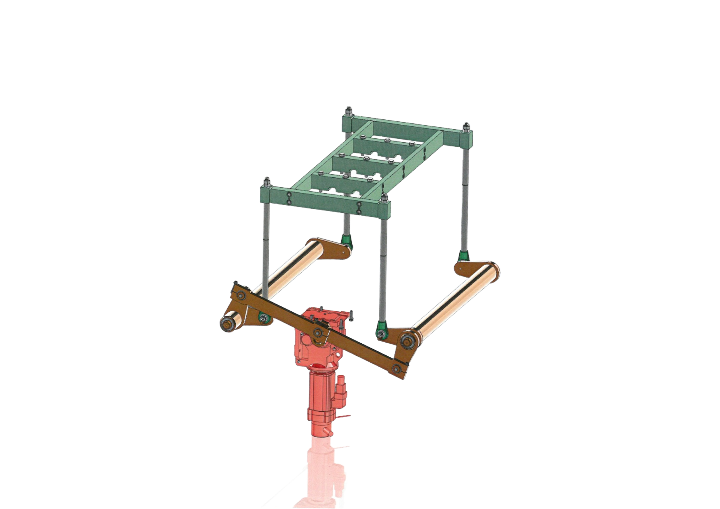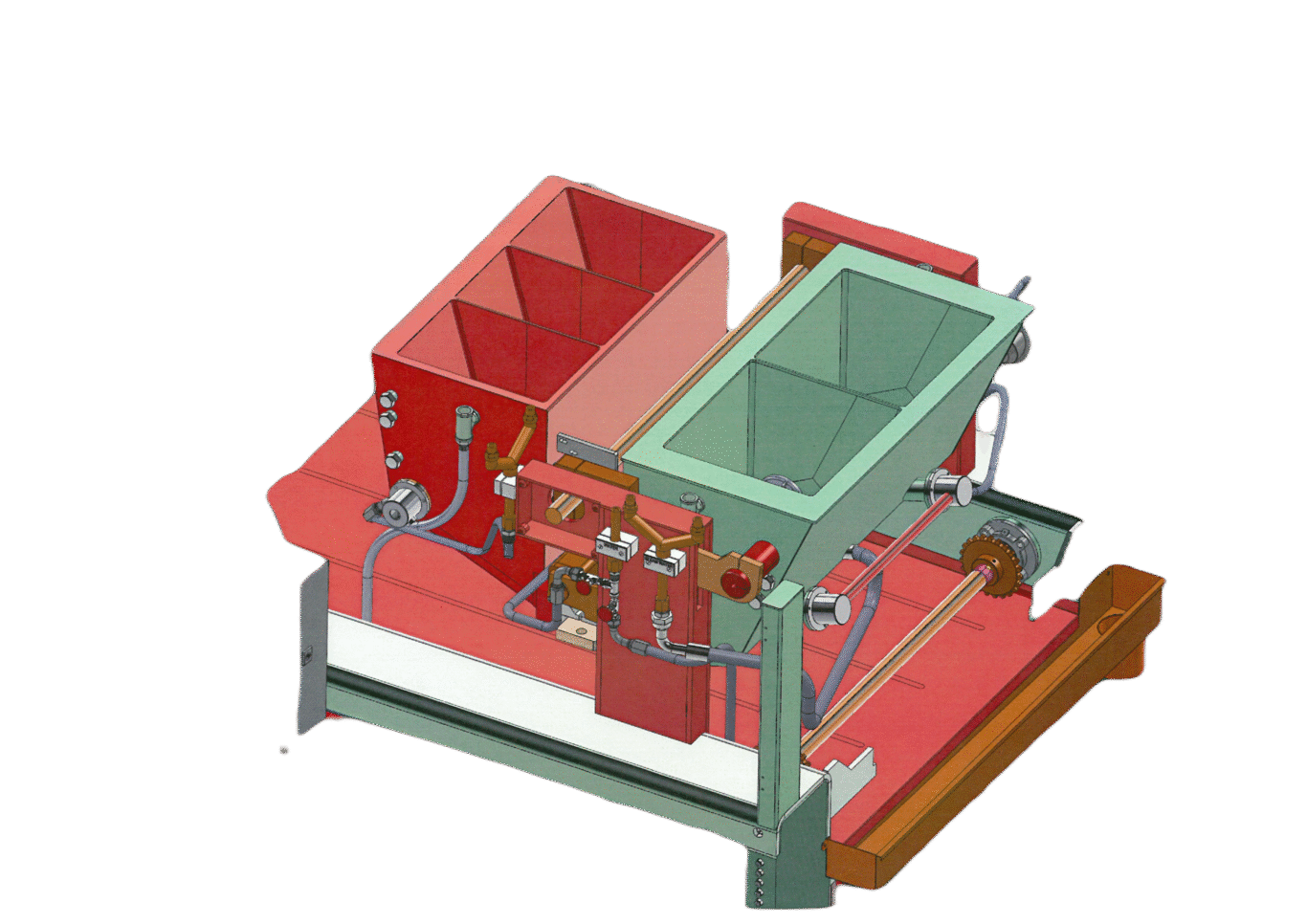In the world of engineering and manufacturing, precision is paramount. One small error in a design drawing can lead to costly mistakes down the line, from manufacturing defects to assembly issues. That’s why having a comprehensive design checklist is essential. A well-structured checklist ensures that every critical aspect of your drawings is reviewed and verified before they reach the production floor.
In this blog post, we’ll walk you through a detailed design checklist that covers part drawings, assembly drawings, and general drafting best practices. Whether you’re a seasoned engineer or just starting out, this checklist will help you produce accurate, clear, and professional drawings every time.
Part Drawing Checklist
When creating a part drawing, attention to detail is crucial. Here’s a checklist to ensure your part drawings meet the highest standards:
- Specify Cavity Number Location (if applicable)
For moulded or cast parts, indicating the location of the cavity number is essential for traceability and quality control. - Specify Date Stamp Location (if applicable)
Similarly, specifying where the date stamp should be placed helps in tracking the production date of the part. - Check Draft Angles for Moulding and Casting Components
Ensure that draft angles are appropriate for the manufacturing process to allow easy removal of the part from the mould. - Complete Drawing Template
Make sure all sections of the drawing template are filled out, including title blocks, notes, and any other required fields. - Correct Material
Specify the exact material to be used, including its grade or alloy, to avoid any confusion during manufacturing. - Correct Title
The title should include the product description and any other relevant details to clearly identify the part. - Date Drawn
Include the date when the drawing was created for reference and version control. - Correct Sheet Scale Displayed
Ensure the scale of the drawing is accurately indicated to avoid misinterpretation of dimensions. - Latest Updated Details
Update the “drawn by” and “designed by” fields with the correct names to maintain accountability. - Third Angle Projection
Confirm that all drawings are in third angle projection, which is the standard for most engineering drawings. - Check Revision Block
Ensure the revision block is up to date, detailing any changes made to the drawing. - Tapped Holes Details
Show all tapped holes with complete details, including tapping depth and thread specifications. - Critical Dimensions
Highlight dimensions that are critical to the part’s function, as specified by the designer or engineer. - Company Logo
Include the company logo on at least one visible part of the assembly for branding and identification. - Cavity Numbers and Logo Details
Specify whether the cavity numbers and logo should be raised or sunken on the part. - Material Grade or Alloy
Be precise about the material’s grade or alloy to ensure the correct properties are met. - Revision Block History
The revision block should include past and present information, such as previous dimensions and their updates.
Assembly Drawing Checklist
Assembly drawings require a different set of considerations to ensure all components come together correctly. Here’s what to check:
- Check BOM and Balloon Annotations
Verify that the Bill of Materials (BOM) matches the balloon annotations on the drawing to avoid assembly errors. - Specify Grease Details
If grease is required, specify the grade, quantity, and the surfaces where it should be applied. - Specify Loctite Details
For assemblies using Loctite or other adhesives, indicate the grade, quantity, and precise location for application. - Title with Product and Project Numbers
Ensure the title includes the product number and any applicable project numbers for easy reference. - Kitting Information in BOM
If parts are supplied as a kit, include this information in the BOM for clarity. - Packaging Details
Specify how the assembly should be packaged to ensure it reaches the customer in perfect condition. - Torque Requirements
If specific torque values are needed for fasteners, include these on the assembly drawing.
Drafting Checklist and Best Practices
Beyond the specific checklists for part and assembly drawings, there are general drafting principles that should always be followed:
- Units: Assume all dimensions are in millimetres (mm) unless otherwise specified.
- Dimension Lines:
- Never allow dimension lines to cross each other.
- Avoid dimension lines crossing extension lines.
- Extension lines may cross each other if necessary.
- Place longer dimensions further out to prevent crossing.
- Extension Lines: Try to keep them short and neat.
- Avoid Duplication: Do not repeat dimensions or provide the same information in multiple ways.
- View Selection: Place dimensions in the view where the feature is shown in its true shape. Use auxiliary views if needed.
- Horizontal Notes: Always letter notes horizontally on the drawing.
- Checking: Ensure all drawings are thoroughly checked before finalising.
Tips for Better Drafting
- Datum Points: Create dimensions from reliable datum points like bearings, dowel holes, or centre lines rather than curved surfaces.
- View Arrangement: Spread out views on the sheet for clarity rather than cramming them together.
- Geometric Tolerances: Specify these on sheet metal and machined parts where necessary.
- Single View Dimensions: Attach dimensions to only one view; do not connect extension lines between views.
- Hidden Lines: Avoid dimensioning to hidden lines to prevent confusion.
- Dimension Chains: Avoid a complete chain of dimensions; it’s better to omit one and use reference dimensions if needed.
- Spacing: Keep dimension lines uniformly spaced, approximately 10mm from the object and 6mm apart.
- Centring Figures: Centre dimension figures between arrowheads where possible.
- Minimise Views: Use the fewest views necessary to fully describe the part—typically three views.
- Centre Lines: Add centre lines and cross-hairs to holes for clarity.
- PDM Consideration: Decide on using Product Data Management (PDM) based on your company’s needs, as it can prevent data loss and improve productivity.
Conclusion
A meticulous design checklist is your best defence against errors in engineering drawings. By following the guidelines outlined in this post, you can ensure that your part and assembly drawings are accurate, complete, and ready for production. Implementing these best practices will not only save time and resources but also enhance the quality of your final product.
If you have any questions or need further assistance with your design projects, feel free to reach out to us at info@kevos.com. We’re here to help you achieve excellence in every detail.
Ready to elevate your engineering drawings? Start implementing this checklist today and see the difference it makes in your workflow. For personalised consultations or to learn more about our services, contact us at info@kevos.com. Let’s build something great together!