A Journey from Struggle to Success
Picture this: You’re working late on a critical SolidWorks assembly for a client deadline when suddenly your screen freezes mid-rotation 1. The assembly—containing over 1,500 components—has overwhelmed your gaming laptop once again, forcing you to restart and lose precious hours of work. If this scenario sounds familiar, you’re not alone. At KEVOS & COMPANY, we’ve witnessed countless engineering professionals face this exact challenge, struggling with hardware that simply wasn’t designed for the demanding world of professional CAD work 2.
This comprehensive guide will transform your understanding of CAD workstation selection, moving you from frustration to productivity through informed hardware decisions. Whether you’re designing intricate mechanical assemblies, running complex simulations, or managing large-scale engineering projects, the right workstation can mean the difference between meeting deadlines and missing opportunities 3.
The Gaming Laptop Dilemma: When “Good Enough” Isn’t Good Enough
Sarah, a mechanical engineer at a mid-sized manufacturing firm, thought she had made a smart purchase when she bought a high-end gaming laptop for her CAD work 4. With its Intel Core i7 processor, 16GB of RAM, and NVIDIA GTX graphics card, it seemed more than capable of handling SolidWorks assemblies 5. For the first few months, working with individual parts and small assemblies, the laptop performed admirably.
However, as Sarah’s projects grew in complexity—moving from simple brackets to complete automotive subassemblies with thousands of components—the limitations became painfully apparent 22. Large assemblies that should have rotated smoothly instead stuttered across the screen 23. Opening files that once took seconds now required minutes, and worst of all, the system began experiencing frequent crashes during critical save operations 24.
This story illustrates a fundamental misunderstanding about CAD computing requirements 15. While gaming laptops excel at rendering pre-optimized game graphics at high frame rates, they fall short when handling the complex, real-time geometry calculations required by professional CAD software 16. The difference lies not just in raw performance, but in how the hardware is optimized for specific workflows 17.
The Hidden Costs of Inadequate Hardware
What Sarah didn’t initially calculate was the true cost of her hardware compromise 18. Beyond the obvious productivity losses from slow performance and system crashes, inadequate workstation hardware creates several hidden expenses:
- Lost productivity: Engineers spending 30% more time waiting for operations to complete 18
- Project delays: Missing deadlines due to hardware-related bottlenecks 21
- Data loss risks: Frequent crashes leading to potential work loss and client dissatisfaction 22
- Opportunity costs: Inability to take on larger, more profitable projects due to hardware limitations 21
Research indicates that professionals using underpowered systems can lose up to 2 hours per day to hardware-related delays, translating to over $30,000 annually in lost productivity for a typical engineering salary 21.
Understanding the CAD Workstation Advantage
A CAD workstation represents a fundamental shift from consumer-oriented computing to professional-grade engineering tools 9. Unlike gaming laptops or standard PCs, workstations are engineered from the ground up to handle the unique demands of computer-aided design and engineering applications 10.
What Defines a True CAD Workstation
The distinction between a workstation and a standard computer goes beyond simple specifications 20. Professional workstations incorporate several critical design elements:
Certified Hardware and Software Integration: Workstation components undergo rigorous testing and certification processes with CAD software vendors 7. SOLIDWORKS, for example, maintains a comprehensive certification program ensuring optimal compatibility and performance 6.
Professional-Grade Graphics Processing: While gaming graphics cards prioritize frame rates and visual effects, workstation GPUs focus on precision, stability, and professional application optimization 17. NVIDIA Quadro and AMD Radeon Pro cards include specialized features like ECC memory protection and optimized drivers for CAD applications 20.
Enhanced Memory Architecture: Workstation motherboards support Error-Correcting Code (ECC) memory, which automatically detects and corrects single-bit memory errors 20. This seemingly minor feature becomes critical when working with large assemblies where a single corrupted calculation could compromise an entire project 23.
Thermal Management and Reliability: Professional workstations are designed for continuous operation under heavy computational loads 14. Enhanced cooling systems and premium components ensure stable performance during extended rendering or simulation sessions 11.
Desktop vs. Mobile Workstations: The Mobility Trade-off
The choice between desktop and mobile workstations represents one of the most critical decisions in your selection process, with implications extending far beyond initial cost considerations 11.
Desktop Workstations: The Performance Powerhouse
Desktop workstations deliver uncompromising performance through superior component selection and thermal management 14. The larger chassis allows for more powerful processors, extensive memory configurations, and professional graphics cards that would be impossible to implement in portable form factors 11.
Performance Advantages:
- CPU Performance: Desktop workstations can accommodate high-end processors like the Intel Xeon W series or AMD Threadripper Pro, offering up to 64 cores for complex simulations 4
- Memory Capacity: Desktop platforms support up to 256GB or more of ECC memory, essential for very large assemblies 7
- Graphics Performance: Full-size workstation graphics cards provide maximum VRAM and computational power 5
- Storage Flexibility: Multiple drive bays allow for complex RAID configurations and extensive local storage 25
Expandability Benefits:
Desktop workstations excel in future-proofing through modular design 14. As project requirements evolve, individual components can be upgraded without replacing the entire system. This modularity extends the useful life of the investment and provides a clear upgrade path as technology advances 36.
Mobile Workstations: Performance Meets Portability
Mobile workstations attempt to bridge the gap between desktop performance and laptop portability, though with inevitable compromises 12. Modern mobile workstations from manufacturers like Dell (Precision series), HP (ZBook series), and Lenovo (ThinkPad P series) offer impressive specifications in portable packages 1013.
Mobile Workstation Advantages:
- Flexibility: Ability to work from client sites, in meetings, or while traveling 11
- Space Efficiency: Ideal for environments with limited desk space 14
- Built-in UPS: Battery backup provides protection against power interruptions 12
- Integrated Display: High-quality screens with professional color accuracy 12
Performance Considerations:
Despite advances in mobile technology, physics imposes fundamental limitations on mobile workstation performance 14. Thermal constraints limit sustained CPU and GPU performance, while battery life decreases dramatically under heavy CAD workloads 12.
Critical Components: Building Your Performance Foundation
Understanding the role of each workstation component enables informed decision-making and optimal system configuration 25. Each element contributes uniquely to overall CAD performance, and weakness in any area can create system-wide bottlenecks 26.
Processor (CPU): The Computational Heart
CAD applications exhibit complex CPU utilization patterns that differ significantly from other software categories 8. Most CAD operations remain single-threaded, making high clock speeds more important than core count for typical modeling tasks 28.
Single-Thread Performance Priority:
SolidWorks, AutoCAD, and similar applications perform most operations—part modeling, feature calculations, and real-time display updates—on single CPU cores 24. This architectural limitation makes high-frequency processors more valuable than high core count alternatives for typical CAD work 2.
Multi-Core Benefits:
While primary CAD operations favor single-thread performance, several scenarios benefit from additional cores 4:
- Rendering and Visualization: Advanced rendering engines can utilize multiple cores effectively 25
- Simulation and Analysis: Finite Element Analysis (FEA) and Computational Fluid Dynamics (CFD) scale well across multiple cores 4
- Background Operations: Multiple cores enable smooth multitasking during complex operations 26
Processor Recommendations by Application:
- 2D Drafting and Simple Modeling: Intel Core i5 or AMD Ryzen 5 with high base clock speeds 13
- 3D Modeling and Medium Assemblies: Intel Core i7 or AMD Ryzen 7 with boost frequencies above 4.0GHz 46
- Large Assemblies and Simulations: Intel Core i9, Xeon W, or AMD Threadripper Pro for maximum single-thread and multi-thread performance 47
Memory (RAM): Preventing the Performance Bottleneck
RAM capacity directly correlates with the maximum assembly size that can be handled effectively 23. Insufficient memory forces the operating system to use virtual memory (disk storage), creating severe performance penalties 25.
Memory Requirements by Assembly Size:
Based on industry analysis and SolidWorks recommendations, memory requirements scale with project complexity 6:

Comprehensive CAD Workstation Comparison – Key specifications across different performance tiers
Memory Quality Considerations:
Professional workstations should utilize ECC (Error-Correcting Code) memory whenever possible 20. ECC memory automatically detects and corrects single-bit errors, preventing data corruption that could compromise large projects 23. While ECC memory carries a price premium, the cost is negligible compared to potential project delays from corrupted assemblies 21.
Graphics Processing: Beyond Gaming Performance
The graphics subsystem represents perhaps the most misunderstood component in CAD workstation selection 17. Consumer graphics cards, while powerful, lack the specialized features and optimizations required for professional CAD work 20.
Consumer vs. Workstation Graphics:
Consumer graphics cards (NVIDIA GeForce, AMD Radeon) prioritize gaming performance through high frame rates and visual effects 17. Professional workstation graphics (NVIDIA Quadro/RTX, AMD Radeon Pro) emphasize precision, stability, and CAD-specific optimizations 20.
Key Workstation Graphics Features:
- Certified Drivers: Regular testing and optimization for major CAD applications 7
- ECC Memory: Graphics memory error correction for large, complex models 20
- Professional Support: Direct technical support for professional applications 9
- Extended Precision: Higher precision calculations for engineering accuracy 17
GPU Performance Scaling:
Modern CAD applications increasingly leverage GPU acceleration for specific operations 28. SolidWorks RealView graphics, real-time ray tracing, and GPU-accelerated simulation benefit significantly from professional graphics hardware 2425.
Storage: The Foundation of Responsive Performance
Storage performance dramatically impacts CAD workflow efficiency, affecting everything from application startup times to large assembly loading 25. Modern workstations should utilize exclusively SSD storage for optimal performance 13.
SSD Performance Hierarchy:
- SATA SSDs: Entry-level solid-state performance, suitable for basic CAD work 5
- NVMe SSDs: High-performance storage with significantly faster data transfer rates 46
- Enterprise NVMe: Maximum performance and reliability for demanding professional applications 7
Storage Configuration Strategies:
Professional CAD workstations benefit from multi-drive configurations separating operating system, applications, and project files 25. RAID configurations can provide both performance improvements and data redundancy 23.
Performance Analysis: Matching Hardware to Requirements
Understanding the relationship between hardware investment and performance capability enables informed purchasing decisions 33. The workstation market demonstrates clear performance tiers corresponding to different professional requirements and budgets 30.

CAD Workstation Price vs Performance Analysis – Investment levels required for different assembly handling capabilities
Performance Scaling Analysis
Analysis of current workstation offerings reveals distinct performance categories aligned with professional requirements 303132:
Entry-Level Professional ($2,000-$4,000):
These systems handle small to medium assemblies effectively while providing certified hardware and professional support 31. Entry-level workstations represent the minimum viable configuration for professional CAD work 32.
Mid-Range Professional ($4,000-$7,000):
This category provides optimal price-performance balance for most professional applications 30. Systems in this range handle large assemblies effectively while supporting advanced features like real-time rendering 31.
High-End Professional ($7,000+):
Premium workstations target specialized applications requiring maximum performance 32. These systems support very large assemblies, complex simulations, and demanding multi-application workflows 35.
Return on Investment Analysis
Professional workstation investments demonstrate clear ROI through productivity improvements and expanded capability 1834. Analysis of typical CAD workflows reveals break-even periods ranging from 18 months to 3 years depending on utilization intensity 36.
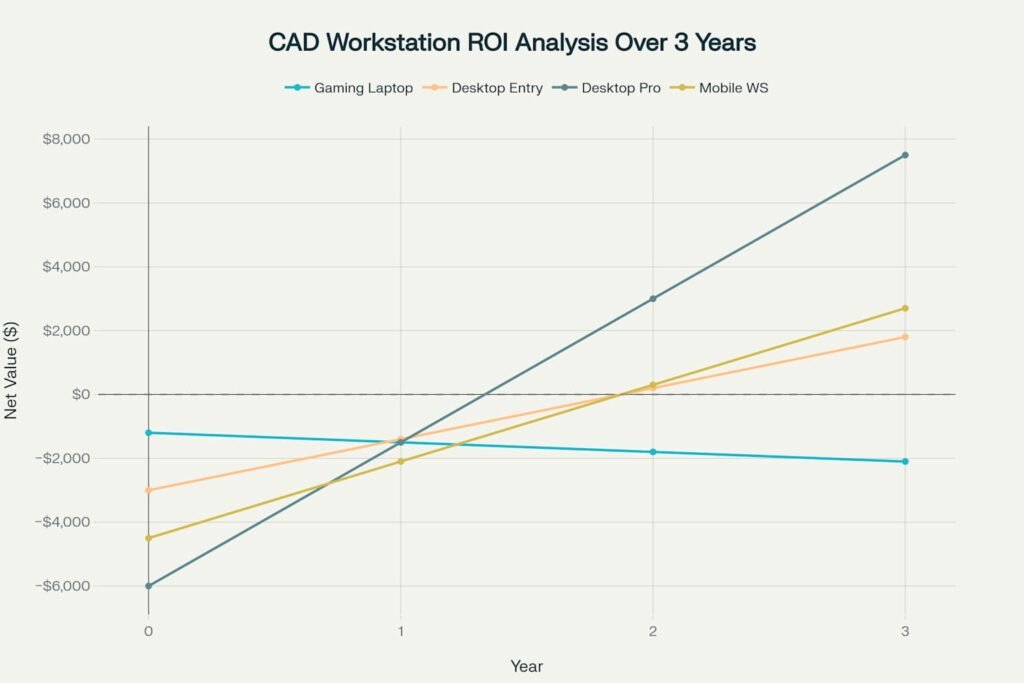
CAD Workstation Return on Investment Analysis – Break-even and profitability timeline for different workstation investments
The ROI analysis demonstrates that higher-performance workstations, despite greater initial investment, often provide superior long-term value through increased productivity 34. Professional desktop workstations typically achieve positive ROI within 24 months, while entry-level systems break even in approximately 30 months 36.
Real-World Performance Metrics
Independent testing reveals significant performance differences between workstation categories when handling large SolidWorks assemblies 2229:
Assembly Loading Times (1,000+ components):
- Gaming Laptop: 3-5 minutes 22
- Entry Desktop Workstation: 45-90 seconds 25
- Professional Desktop Workstation: 15-30 seconds 24
- High-End Desktop Workstation: 5-15 seconds 26
Real-Time Manipulation Performance:
Large assembly rotation and zoom operations show dramatic performance scaling with workstation class 2329. Professional workstations maintain smooth interaction even with complex assemblies that render gaming laptops unusable 22.
Industry-Specific Recommendations and Best Practices
Different engineering disciplines and business contexts require tailored workstation approaches 27. Understanding these specific requirements ensures optimal hardware selection for particular applications 35.
Automotive and Aerospace Engineering
These industries typically work with extremely large assemblies containing thousands of components 22. Full vehicle models or aircraft assemblies require maximum memory capacity and high-end graphics performance 23.
Recommended Configuration:
- CPU: Intel Xeon W or AMD Threadripper Pro for maximum single-thread performance 4
- Memory: 128GB+ ECC RAM for very large assemblies 7
- Graphics: NVIDIA RTX A6000 or similar high-end workstation card 5
- Storage: Enterprise NVMe SSD with RAID configuration 25
Architecture and Construction
Architectural modeling involves complex geometries with extensive material libraries and lighting calculations 27. These applications benefit from balanced CPU/GPU performance with emphasis on rendering capability 28.
Recommended Configuration:
- CPU: Intel Core i9 or AMD Ryzen 9 for balanced performance 4
- Memory: 64GB RAM for large building models 6
- Graphics: NVIDIA RTX A4000 with ample VRAM 5
- Storage: High-capacity NVMe SSD for extensive material libraries 25
Manufacturing and Product Design
Product design workflows emphasize real-time modeling performance with moderate assembly sizes 24. These applications benefit from high clock speed processors and responsive graphics 25.
Recommended Configuration:
- CPU: Intel Core i7 with high boost frequencies 4
- Memory: 32-64GB RAM depending on product complexity 6
- Graphics: NVIDIA RTX A2000-A4000 based on rendering requirements 5
- Storage: Fast NVMe SSD for responsive file operations 25
workstation-selection-guide.md
Generated File
Making the Investment Decision: Total Cost of Ownership
Professional workstation acquisition requires comprehensive cost analysis extending beyond initial purchase price 21. Total Cost of Ownership (TCO) includes hardware, software, support, and productivity factors over the system’s useful life 36.
TCO Components Analysis
Direct Costs:
- Hardware Purchase: Initial workstation investment 303132
- Software Licensing: CAD application licenses and annual maintenance 18
- Extended Warranty: Professional support and replacement coverage 9
- Accessories: Professional monitors, input devices, and peripherals 12
Indirect Costs:
- Training: Time investment for new system familiarization 36
- Deployment: IT setup and configuration time 34
- Maintenance: Ongoing system management and updates 36
- Opportunity Costs: Revenue impact from system downtime 21
Productivity ROI Calculation
Professional workstations generate measurable productivity improvements through reduced operation times and enhanced capability 18. Typical productivity gains include:
Time Savings:
- Faster Operations: 20-40% reduction in typical task completion times 18
- Reduced Crashes: Elimination of stability-related work interruptions 22
- Enhanced Capability: Ability to handle larger, more complex projects 23
Revenue Enhancement:
- Project Capacity: Ability to accept larger, more profitable assignments 21
- Client Satisfaction: Improved delivery times and project quality 18
- Competitive Advantage: Enhanced capability relative to competitors 35
Implementation Strategy and Migration Planning
Successful workstation deployment requires careful planning to minimize business disruption while maximizing performance benefits 36. A structured approach ensures smooth transition and rapid productivity realization 34.
Pre-Purchase Assessment
Current State Analysis:
- Performance Baseline: Document current system performance metrics 25
- Bottleneck Identification: Identify specific performance limitations 2229
- Workflow Analysis: Map critical paths and performance requirements 24
- ROI Projections: Calculate expected productivity improvements 1834
Requirements Definition:
- Application Analysis: Review software requirements and recommendations 67
- Project Scope: Assess typical and maximum project complexity 2223
- Future Planning: Consider growth and technology evolution 35
- Budget Planning: Establish realistic budget parameters 303132
Deployment Best Practices
System Configuration:
Professional workstations require careful initial configuration to achieve optimal performance 25. This includes driver installation, application optimization, and performance monitoring setup 26.
Data Migration:
Large CAD project libraries require systematic migration planning 25. Professional workstations often provide significantly faster file access, but migration timing should align with project schedules 24.
Performance Validation:
Post-deployment testing with representative workloads ensures expected performance delivery 22. Benchmark testing should include typical assembly sizes and operational patterns 2329.
Conclusion: Transforming Your CAD Workflow
The journey from struggling with inadequate hardware to achieving peak CAD productivity begins with understanding the fundamental differences between consumer electronics and professional workstations 1720. As we’ve seen through detailed analysis, the right workstation investment transforms not just individual productivity, but entire business capability 1835.
Professional CAD workstations represent more than expensive computers—they are specialized tools designed to unlock human engineering potential 9. The difference between a gaming laptop struggling with large assemblies and a professional workstation handling them effortlessly demonstrates the value of purpose-built engineering tools 2224.
Key Decision Factors:
- Performance Requirements: Match workstation capability to your largest, most complex projects 23
- Portability Needs: Balance mobility requirements against performance and cost considerations 1114
- Growth Planning: Select configurations that accommodate future project complexity 35
- ROI Analysis: Evaluate total cost of ownership against productivity improvements 183436
- Professional Support: Ensure access to certified hardware and professional-grade assistance 920
The workstation market continues evolving with advancing technology and changing professional requirements 3335. However, the fundamental principles remain constant: professional-grade components, certified compatibility, and optimized performance for engineering applications 12467.
At KEVOS & COMPANY, our commitment extends beyond hardware recommendations to comprehensive workflow optimization 9. Whether you’re designing your first major assembly or managing complex multi-disciplinary projects, the right workstation foundation enables engineering excellence and business success 2135.
The choice is clear: continue struggling with inadequate hardware, or invest in the professional tools that transform engineering potential into deliverable results 1822. Your clients, your projects, and your engineering career deserve nothing less than the performance advantage that only professional CAD workstations can provide 92035.
- https://asti.com/blog/system-requirements-for-autocad-2024-including-specialized-toolsets/
- https://blog.cadalyst.com/cadmanagement/is-it-time-for-a-new-workstation-specs-for-2024-and-beyond
- https://acadsystems.com/autocad-2024-system-requirements/
- https://3dchimera.com/blogs/connecting-the-dots/minimum-and-recommended-pc-requirements-for-solidworks-cad-software
- https://www.byteplus.com/en/topic/409223
- https://www.javelin-tech.com/blog/2024/01/solidworks-2024-hardware-recommendations/
- https://www.solidworks.com/support/system-requirements
- https://www.pugetsystems.com/solutions/cad-workstations/autodesk-autocad/hardware-recommendations/
- https://www.dell.com/en-us/lp/cad-workstations
- https://www.tech-bazaar.com/which-is-better-dell-precision-or-lenovo-thinkpad-p-series-workstation-laptop/
- https://serverstore.in/blog/desktop-workstations-vs-mobile-workstations
- https://www.creativebloq.com/buying-guides/best-laptop-for-cad
- https://laptopmedia.com/au/comparisons/in-depth-comparison-hp-zbook-power-g8-vs-dell-precision-15-3561-vs-lenovo-thinkpad-p15v-gen-2-three-heavy-hitters-enter-the-ring/
- https://www.velocitymicro.com/blog/desktop-vs-mobile-workstation-pcs/
- https://www.reddit.com/r/cad/comments/11dpqpr/what_laptop_would_you_guys_recommend_for_running/
- https://www.greengreenstore.co.uk/blogs/news/what-is-a-cad-laptop
- https://www.reddit.com/r/hardware/comments/ndyvd/whats_the_difference_between_a_consumer_gpu_and_a/
- https://www.solidworks.com/sw/images/content/other/roi_report_solidworks_2006.pdf
- https://www.lenovo.com/ie/en/faqs/workstations/best-laptop-for-autocad/
- https://www.titancomputers.com/Articles.asp?ID=258
- https://www.designair.io/blog/workstation-cost
- https://www.reddit.com/r/SolidWorks/comments/1ckqmz6/best_practices_for_improving_larger_assembly/
- https://help.solidworks.com/2021/english/SolidWorks/sldworks/c_Improving_Large_Assembly_Performance_SWassy.htm
- https://blogs.solidworks.com/tech/2018/10/top-10-tips-tricks-for-working-with-large-assemblies.html
- https://www.goengineer.com/blog/7-ways-improve-solidworks-large-assembly-drawing-performance
- https://hawkridgesys.com/blog/managing-large-assemblies-solidworks
- https://shalindesigns.com/blog/optimize-cad-models-with-design-for-manufacturing-dfm/
- https://pixinsight.com/forum/index.php?threads%2Fup-to-date-instructions-for-enabling-gpu-acceleration.20275%2F
- https://www.javelin-tech.com/blog/2023/05/why-are-solidworks-assemblies-slow/
- https://www.iqpc.net.au/product-category/cad-workstations/
- https://cad.com.au/product/cad-workstn-pro-plus/
- https://cadmasters.com/product/premium-cad-workstation/
- https://www.datainsightsmarket.com/reports/desktop-workstation-644191
- https://www.balliante.com/evaluating-the-roi-of-it-hardware-investments-a-comprehensive-guide/
- https://www.futuremarketinsights.com/reports/workstation-market
- https://www.1e.com/blogs/the-roi-of-effective-hardware-asset-management/
- https://www.autodesk.com/support/technical/article/caas/sfdcarticles/sfdcarticles/System-requirements-for-AutoCAD-2024-including-Specialized-Toolsets.html
- https://www.autodesk.com.au/support/technical/article/caas/sfdcarticles/sfdcarticles/System-requirements-for-AutoCAD-2024-including-Specialized-Toolsets.html
- https://www.pcmag.com/picks/the-best-desktop-workstations
- https://www.linkedin.com/pulse/cad-workstation-pc-laptop-recommendation-2024-yasin-mohamed-ibm4e
- https://www.youtube.com/watch?v=KqEeHK6oNCY
- https://forums.tomsguide.com/threads/cad-gaming-laptops-limited-budget.131783/
- https://www.cadspace.com.au/can-you-use-a-gaming-laptop-for-solidworks/
- https://media.plm.automation.siemens.com/solidedge/whitepages/Siemens-PLM-Solid-Edge-Five-tips-for-large-assembly-performance-wp_tcm27-2696.pdf
- https://superuser.com/questions/948589/what-is-the-performance-difference-between-workstation-and-desktop-gpu-for-cuda
- https://solutions.trustradius.com/buyer-blog/cad-software-pricing/
- https://www.autodesk.com/au/products/autocad/overview





